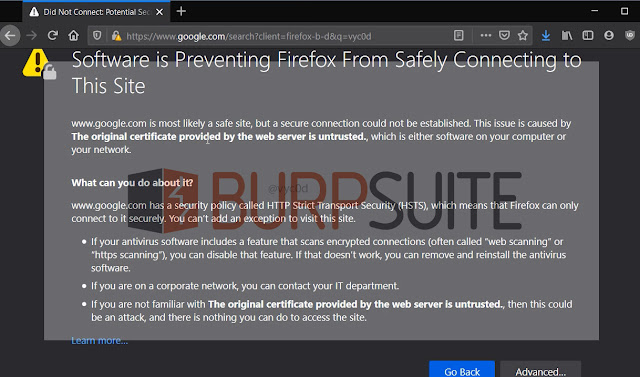
Most likely a safe site, but a secure connection could not be established. This issue is caused by The original certificate provided by the web server is untrusted., which is either software on your computer or your network." lets see the tutorial.
1. With Burp suite running, visit http://burp in your browser and click the "CA Certificate" link to download and save your Burp CA certificate. Remember where you save the Burp CA certificate.
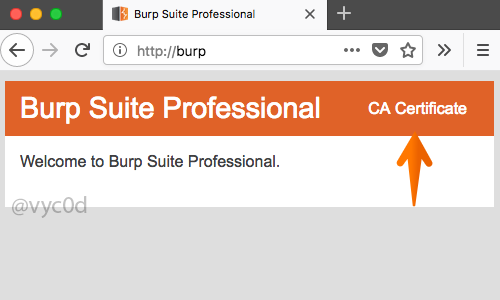
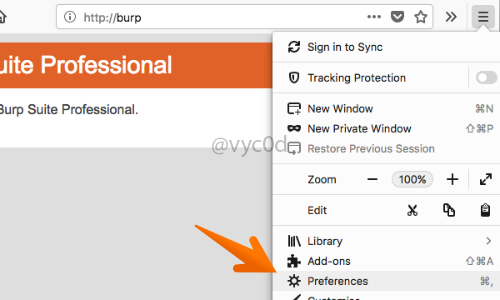
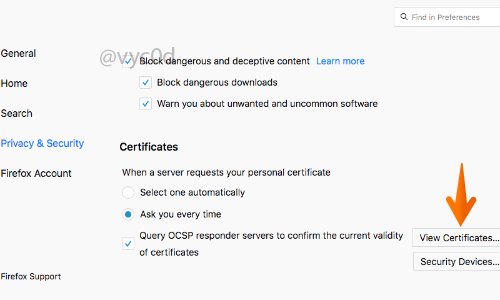
5. Click "Import", select the Burp CA certificate file that you previously saved and click “Open”.
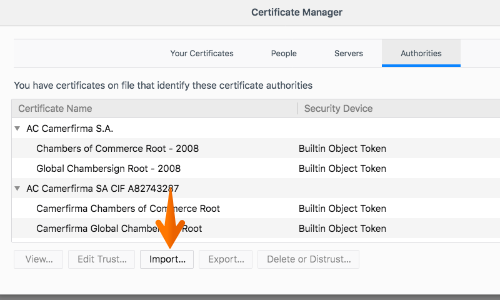
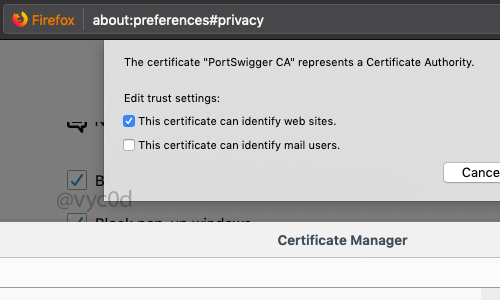
You should now be able to visit any HTTPS URL via Burp suite without any security warnings.
Then use the links for help on installing Burp's CA certificate in different browsers: https://support.portswigger.net/installing-burp-s-ca-certificate-in-your-browser
Video:
Comments